Setting up your community facilitation tool: the 10 Commandments

Temps de lecture: 6 minutes
Whether you’re looking to launch a business community or a membership network, dedicated tools have become essential for every organization. Yet many fail to launch projects due to a lack of knowledge on the topic.
What’s the best way to successfully set up such a platform? What are the best levers for creating links between members and boosting their involvement?
From the choice of tool to the facilitation of exchanges, we’ve etched out the 10 commandments to follow to set up your community facilitation tool.
Summary
- 1. Thou shalt lay foundations
- 2. Thou shalt collect expectations of thy members.
- 3. Thou shalt choose the right tool.
- 4. Thou shalt develop an action plan.
- 5. Thou shalt put in place processes.
- 6. Thou shalt find facilitators.
- 7. Thou shalt encourage exchanges.
- 8. Thou shalt share content.
- 9. Thou shalt never forget thy members.
- 10. Thou shalt measure thy KPIs.
1. Thou shalt lay foundations
Before setting up a community facilitation tool, you first have to lay your community’s foundations. We suggest you clarify the following points:
- Would you rather create an internal community of just your closest collaborators, or a network with people from different organizations?
- What type of community is it? For example, are you looking to create a community that brings together members with common interests, or rather similar professions? Is the primary goal to encourage mutual aid, share information, or promote connections?
- Who’ll it bring together (who are your typical members?)
- What values will it promote? To what end?
- Why should your future members join?
Ultimately, the more you’ve pondered these elements beforehand, the more you’re likely to get members to join and guarantee the success of your community facilitation tool.
2. Thou shalt collect expectations of thy members.
Once you’ve clarified these elements, think about gathering data on what your collaborators expect. This way, you can make sure that the community management tool you’re going to set up suits them well. After all, who better to help you develop the specifications than your future users?
In particular, ask this sort of questions:
- What types of features would they like to find on this tool (for example, a chat, a directory, video conferencing, the ability to create groups, to easily find information via a home portal, etc.)?
- How often and on what device they would like to use it?
- What type of content they would like to see?
- What constraints might they have, for example in terms of data confidentiality or accessibility?
This will give you a good foundation for finding the solution that best meets the needs of your community.
Also read : 3 Perks of Being a Member of an Online Community
3. Thou shalt choose the right tool.
To successfully implement your community management tool, you’ll first need to choose the right tool. Our advice: make a list of your most important criteria, as well as the more secondary ones (by integrating the feedback your members share). Then, look for solutions that can meet these criteria and compare them, by looking at:
- pricing
- functionalities (both those available to administrators and all the various users)
- customer reviews (particularly from those using the platform for community facilitation)
- guarantees in terms of data security (check whether the data is hosted in the European Union)
- reactivity and quality of customer and user support
- scalability (do you have the possibility to suggest new features?)
To find out more about the solutions available on the market, we invite you to consult our comparison of the 10 best tools for community facilitation. Among them: Talkspirit, which integrates all the features needed to facilitate and engage your community: chat, groups, webinars, video conferencing, directory, news feed and publications, home portal, usage statistics, etc.
4. Thou shalt develop an action plan.
Now’s the time to promote your community and the tool you’re going to use to facilitate it! To do this, we advise you to list all the actions to be taken to prepare its launch:
- Identify ambassadors who’re convinced of the value of the community, and who’ll be able to evangelize your future members.
- Promote the community via different channels (emails, intranet, internal social network, etc.) to highlight its added value to your target.
- Create the first groups that will be accessible to members on your tool.
- Add content to each of these groups to welcome members, integrate them into the community, and show them how to use the platform.
- Invite members to the platform.
- Organize an event to celebrate the community launch.
Next, think about the stakeholders you’ll mobilize to carry out each of these actions and define deadlines to best organize your tool’s launch.
The easiest way to accomplish this is to integrate your action plan into a kanban-type table. A kanban allows you to assign tasks to all the people involved and monitor their progress more easily. This is exactly the project management feature Talkspirit offers.
Discover Talkspirit’s Projects module
5. Thou shalt put in place processes.
Another element you mustn’t forget is the implementation of processes specific to your community facilitation tool. Particularly, think about setting up:
- an onboarding and training process for new members
- a user’s charter specifying how to use the platform, as well as its place among the existing tools (if you use other tools in tandem)
- a group creation process specifying who has the right to create a new group, and under what conditions
- a knowledge sharing process that explains where and how to share and store knowledge on your platform
- an editorial charter that presents the themes for the content you create, the groups in which this content will be published, and the role of each stakeholder in this process
The objective is to clarify as much as possible how your platform will work on a daily basis, and what use each person should make of it, whether he or she is an administrator, group manager or member.
6. Thou shalt find facilitators.
Setting up a community facilitation tool also means proactively engaging its members. The best way to do this? Identify facilitators whose role will be to facilitate and moderate the various groups created on your platform.
The number of facilitators depends of course on the number of people on your platform and the resources you have at your disposal. They can be members of the community who are very involved in the project, as well as collaborators who are part of your project team.
Their responsibilities will include:
- posting welcome publications that outline the purpose of each group and how it operates
- managing content specific to each group
- highlighting initiatives members put in action
- promoting groups within the community
7. Thou shalt encourage exchanges.
Facilitators have one of the most important roles on the platform: encouraging exchanges among group members! Without these interactions, the community doesn’t exist.
Here are a few ideas for initiatives to get your community going:
- Organize regular events, both remote and face-to-face, to unite all your members and promote networking.
- Use surveys to get your members’ opinions on certain topics (for example, why not ask them what kind of events they would like to attend?)
- Launch contests to boost your community’s engagement.
- Send a message (automated or not) to members who have been inactive for a while to ask them if they like the tool.
- Reward the most active members by giving them more responsibility (for example, offer to manage a new group that has just been created, or even become a community ambassador).
8. Thou shalt share content.
Another way to engage your members is to share relevant content with them on a regular basis, such as:
- good practices specific to their profession
- summaries of watch articles or studies on topics of interest to them
- testimonials from companies with similar issues
- video interviews with community members who have implemented innovative projects
- an internal newsletter summarizing all your news of the week or month
The takeaway here is that these contents offer added value to your members. They incite them to react on the platform via a like, a message, or even additional shared content. In short, the more interesting the content you share, the more likely you are to foster engagement.
9. Thou shalt never forget thy members.
Your members are the main component of your community, so do your best to pamper them. Get to know them, and show them their opinion counts. Here are a few examples of steps you can take to develop a relationship of trust with your members:
- Launch regular surveys to check the vital signs and get feedback on what they like or dislike about your tool.
- Involve them in strategic decisions that affect them (e.g., by offering to vote for the proposal of their choice).
- Customize communication on your tool by creating several homepages per audience, addressing different profiles of your community.
- Kick off your events and meetings with ice breakers to put participants at ease and allow them to get to know each other.
10. Thou shalt measure thy KPIs.
Here’s the final commandment for setting up your community facilitation tool: measure the platform’s progress!
At the quantitative level, we recommend you follow these key performance indicators:
- the rate of active users per week and per month
- commitment to the publications published in each group
- the number of messages sent each day in chat rooms
- the participation rate in your events and surveys
Finally, to get a more qualitative view of your platform’s success, you can also evaluate:
- member satisfaction (via a survey, but also via the various feedback you may have received)
- the nature of group exchanges
- the number of people who regularly communicate on the tool (are they always the same members, or is it more varied?)
- the ease with which members can connect with their peers
Thanks to these KPIs, you’ll have the necessary information to improve your use of the tool and the experience of each member on the platform.
*
* *
Now you know the 10 commandments for setting up your community facilitation tool. Want to explore more best practices or find personalized guidance? Contact one of our experts today to get all the keys to success you’ll need to successfully launch your platform.










.jpg)





.jpg)
.jpg)







.jpg)
.jpg)


.jpg)

.jpg)


.jpg)











.jpg)




.jpg)



.jpg)

.jpg)



.jpg)








.jpg)


















.jpg)

.jpeg)
.jpeg)









