How to choose your internal communication tool

Temps de lecture: 5 minutes
The right internal communications strategy is a must if you want your organization to thrive. However,according to data from consulting firm Arthur J. Gallagher, 60 percent of companies lack a long-term internal communications strategy. And even in companies that do have an internal communications strategy, 12 percent don’t have metrics in place to measure the effectiveness of those communications.
Building a cohesive internal communications strategy will not only help to foster more effective communications within your team, but it could also give you a competitive edge in the market.
And a crucial element for any effective internal communications strategy? Choosing the right internal communication tool.
The internal communication tool you choose can make or break internal communications within your company. So the question is, how do you choose an internal communication tool that empowers your team, fosters better communication, and helps to take your business to the next level?
Let’s take a look at the top things you’ll need to consider when it’s time to choose your internal communication tool:
Assess what you need from an internal communication tool
When it comes to choosing an internal communication tool, there’s no one-size-fits-all solution. The best tool for your company is going to depend on your team, your internal communications goals, and the functionality you need to empower your team’s best work.
So, the first step to choose your internal communication tool is to assess what, exactly, your organization needs from said tool.
Also read: The top 4 advantages of internal communication for businesses
There are a few things you’ll want to define before you start evaluating internal communications tools, including:
- Who will be using the internal communications tool? Your team will, in large part, dictate what kind of internal communications tool will be best for your organization. For example, if you’re managing a team of 10, you would likely choose a different internal communications tool than if you were managing a team of 10,000. If you manage an organization of software engineers and IT professionals, you might choose a different tool than if you were managing a less tech-savvy workforce. Getting clear on who will be using the tool will help you evaluate the tool—and ultimately choose the tool that’s the best fit for your team’s specific needs.
- Where—and on what devices—will they be using the tool? It’s also important to define how and where your employees will access the internal communications tool. For example, do you manage a remote team that will be exclusively accessing the tool from off-site locations? Will employees be using the internal communications tool from in-office computers, mobile devices, or a combination of both? Defining where—and on what devices—your team will be using the internal communications tool will help you better evaluate options and choose the best tool for your team.
- What are you hoping to achieve when you choose your internal communication tool? The goals you have for your internal communications tool will determine which tool is the best fit for your organization (for example, if your goal is to better disperse news across your company, you’d want to choose a platform that will help you achieve those goals—while if your main objective is to foster collaboration across remote team members, you might choose a different tool). So, before you start evaluating tools, make sure to clearly define those goals.
Taking the time to define these elements before you start evaluating tools will help you get a clear picture of what you need from your tool—which will make choosing an internal communications tool an easier, more straightforward process.
Do your research and compare tools
Once you’re clear on what you need from an internal communication tool, it’s time to start actually researching and comparing tools—and see which have the potential to deliver on your needs.
Some elements to consider when evaluating potential internal communications tools include:
- Features and functionality. An internal communication tool’s features and functionality will tell you whether it can deliver on your needs—and will be a major deciding factor in which tool is the right fit for your organization.
For example, if one of your goals is to make it easier for your employees to connect with their colleagues and schedule meetings, you’ll want to choose an internal communications tool with an easy scheduling feature (like Talkspirit’s shared agenda feature, which gives users access to the entire organization’s calendars—and allows them to schedule meetings based on attendees’ availability).
If you want your internal communications tool to better share company news, you’ll want to look for a platform that allows you to easily and instantly distribute information to every person in the company, no matter where they’re working (like Talkspirit’s homepage feature).
The point is, you need your internal communications tool to perform certain tasks and have certain functionalities—so make sure to evaluate the features of each tool to ensure the one you choose can deliver.
- Ease of use. An internal communications tool can have all the features and functionality you need—but if it’s cumbersome or all-around difficult to use, it’s going to be a struggle to implement it across your organization. Before you choose your internal communications tool, you’ll want to make sure it’s intuitive and easy to use.
- Security. Whatever internal communications tool you choose, you (of course) want it to be secure. But if you manage a remote or hybrid team, you’ll also want to know that your company’s internal communications will be safe and secure when employees are accessing the platform remotely—so make sure to evaluate every internal communication tool’s safety and security features before making a choice.
- Cost. You have a budget to work with—and whatever tool you choose needs to fall within that budget. Before you decide on a tool, make sure you understand the costs associated with it—and that those costs align with your budget.
Schedule demos
Once you’ve done your research and evaluated the options on the market, you should be able to narrow down your choices to a few tools that could be a fit for your organization and team. And once you’ve narrowed down your options, there’s one more step you’ll want to take before you choose the best tool for you and your team—and that’s schedule demos of each of those options.
Scheduling demos will allow you to see each of the tools you’re considering in action—and once you do, you’ll have a better idea of how that tool will work for you and your team. For example, you might be considering a tool because of its chat functionality—but after going through the demo, realize that the tool’s chat features don’t have the kind of file-sharing and group chat functionality you need to best support your team. Or maybe you’re interested in a tool because of its webinar capabilities—and after seeing the webinar functionality in a demo, you see first-hand how it can help your team communicate more effectively.
Bottom line? You can do all the research you want, but before you commit to an internal communications tool, you’ll want to see how it works in real time—so make sure to schedule demos.
Get out there and choose your internal communications tool
Choosing the right tool is a must if you want to foster effective internal communications within your organizations. And now that you know how to choose your internal communication tool, all that’s left to do? Get out there and choose the best tool for your company and your team.
*
* *
To help you make the right choice, we’ve put together a list of the 14 best internal communication software. Check it out if to compare the pros and cons of the best tools on the market:





.jpg)






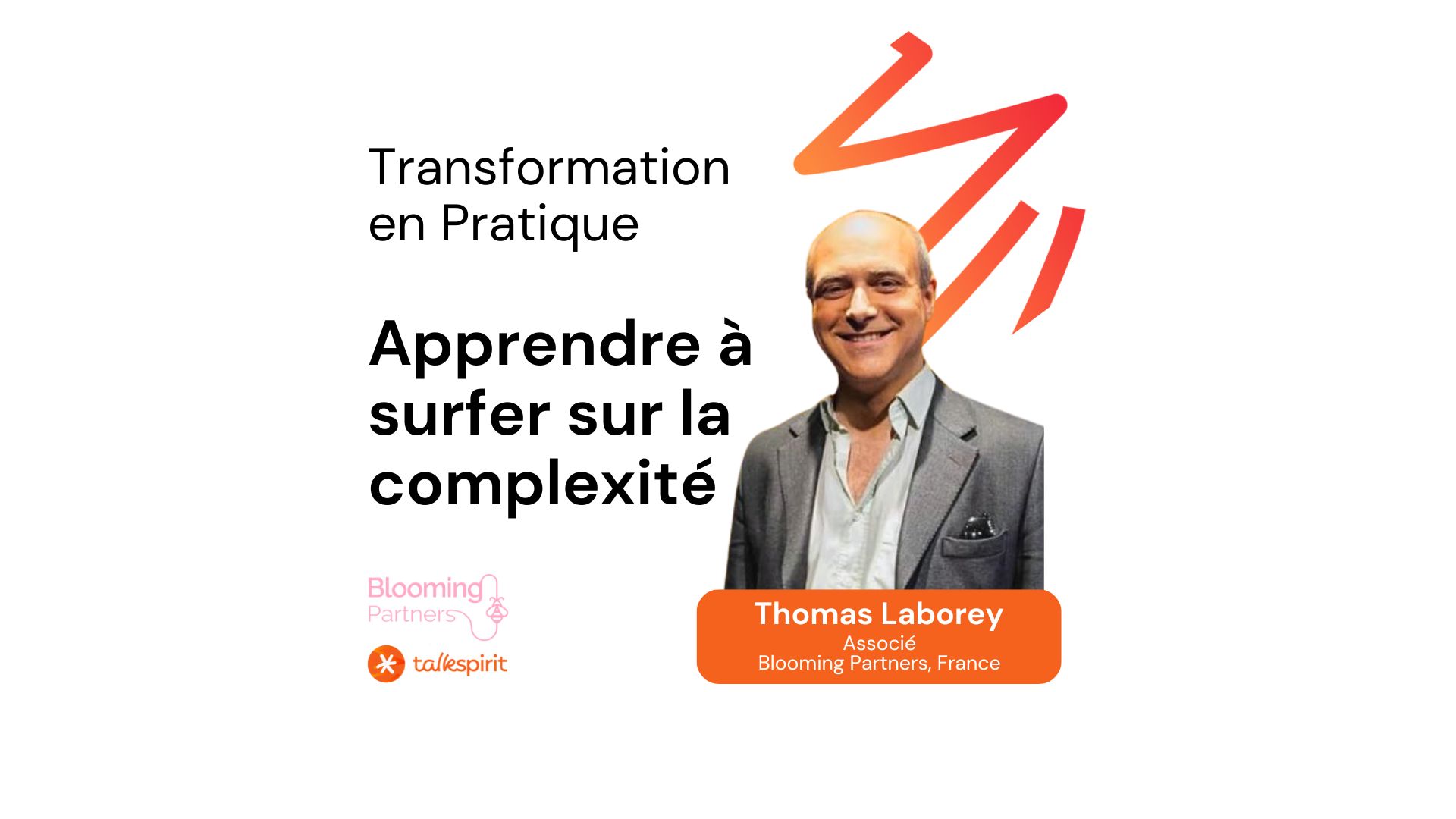




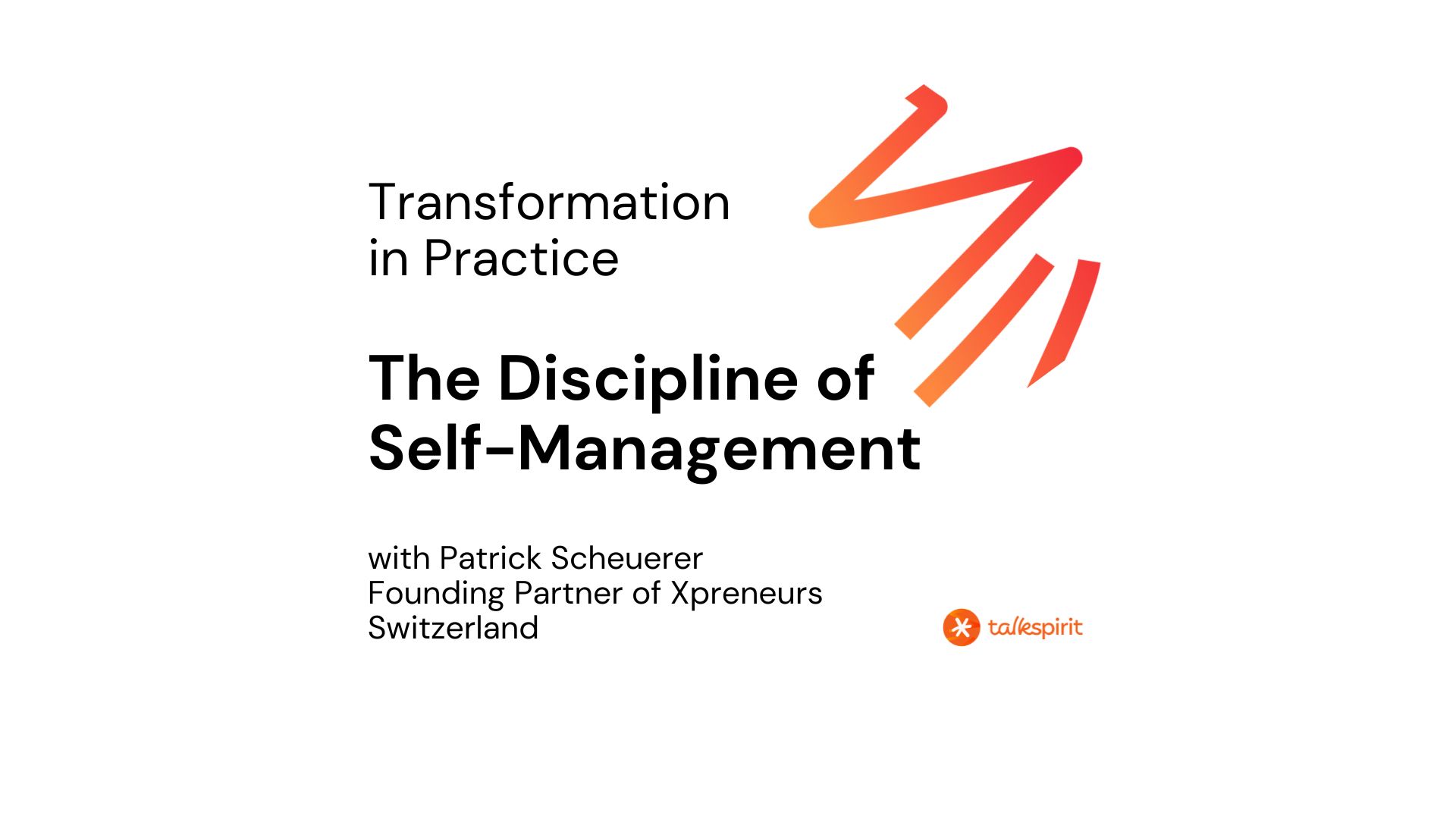



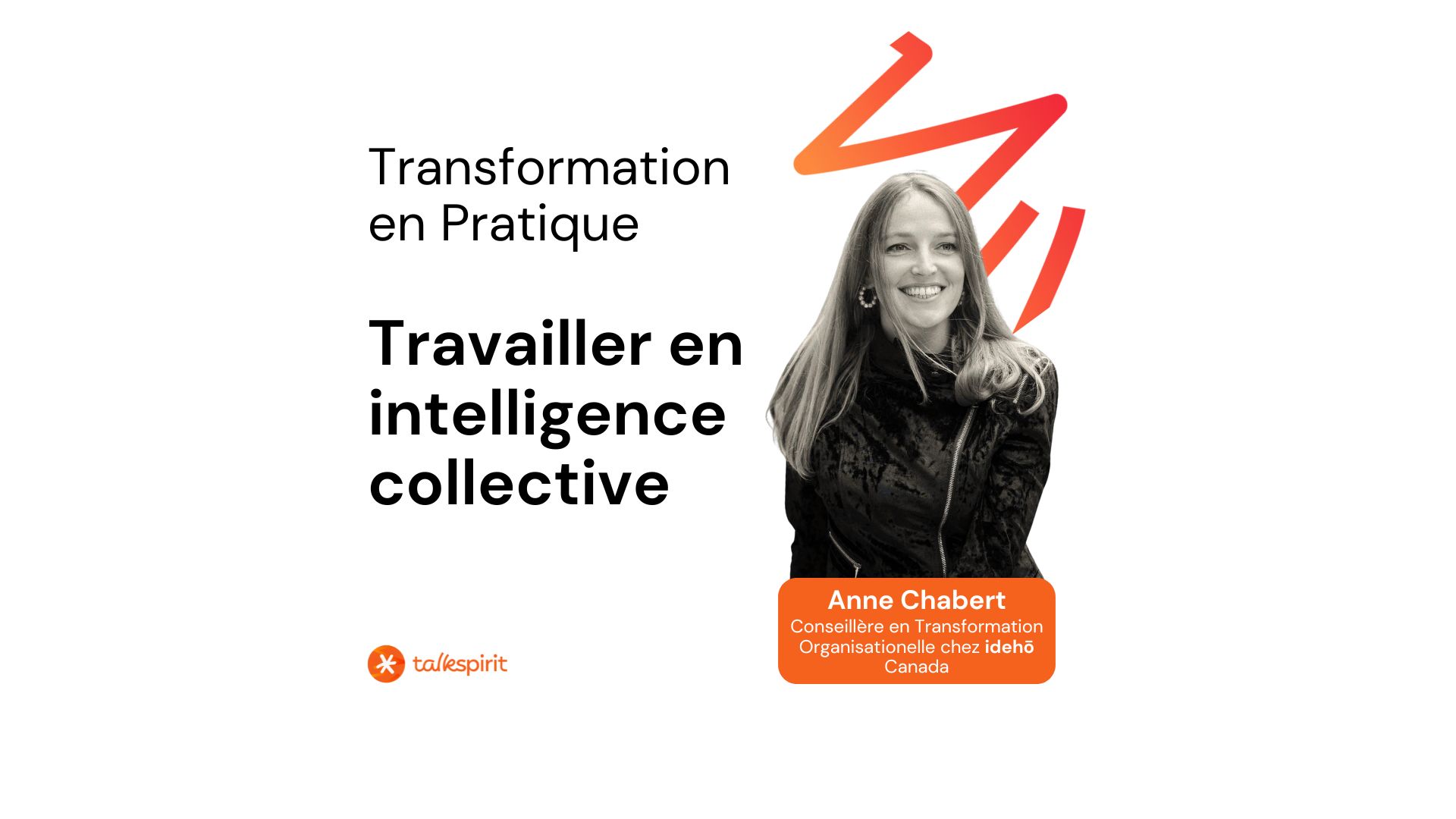

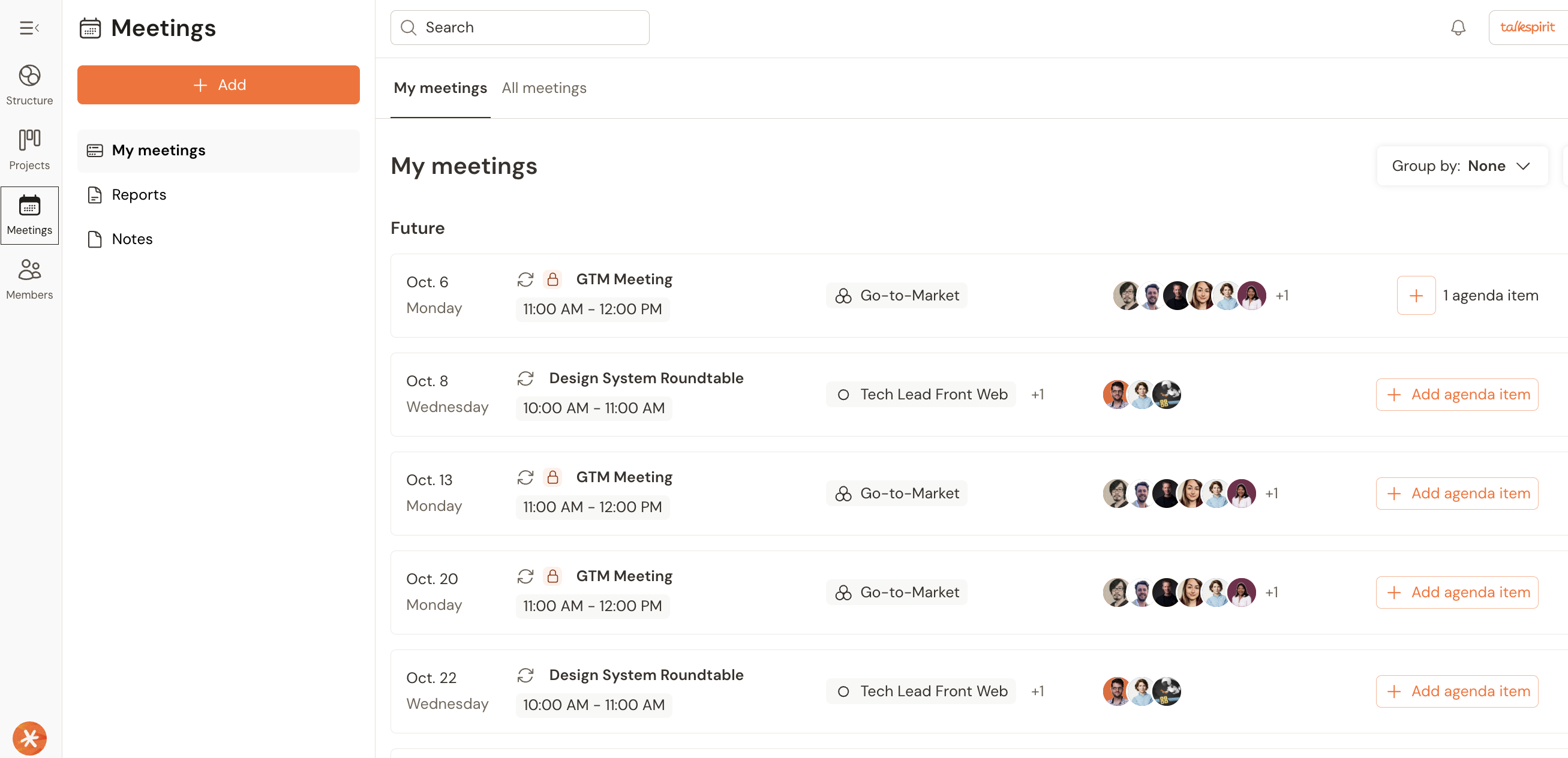



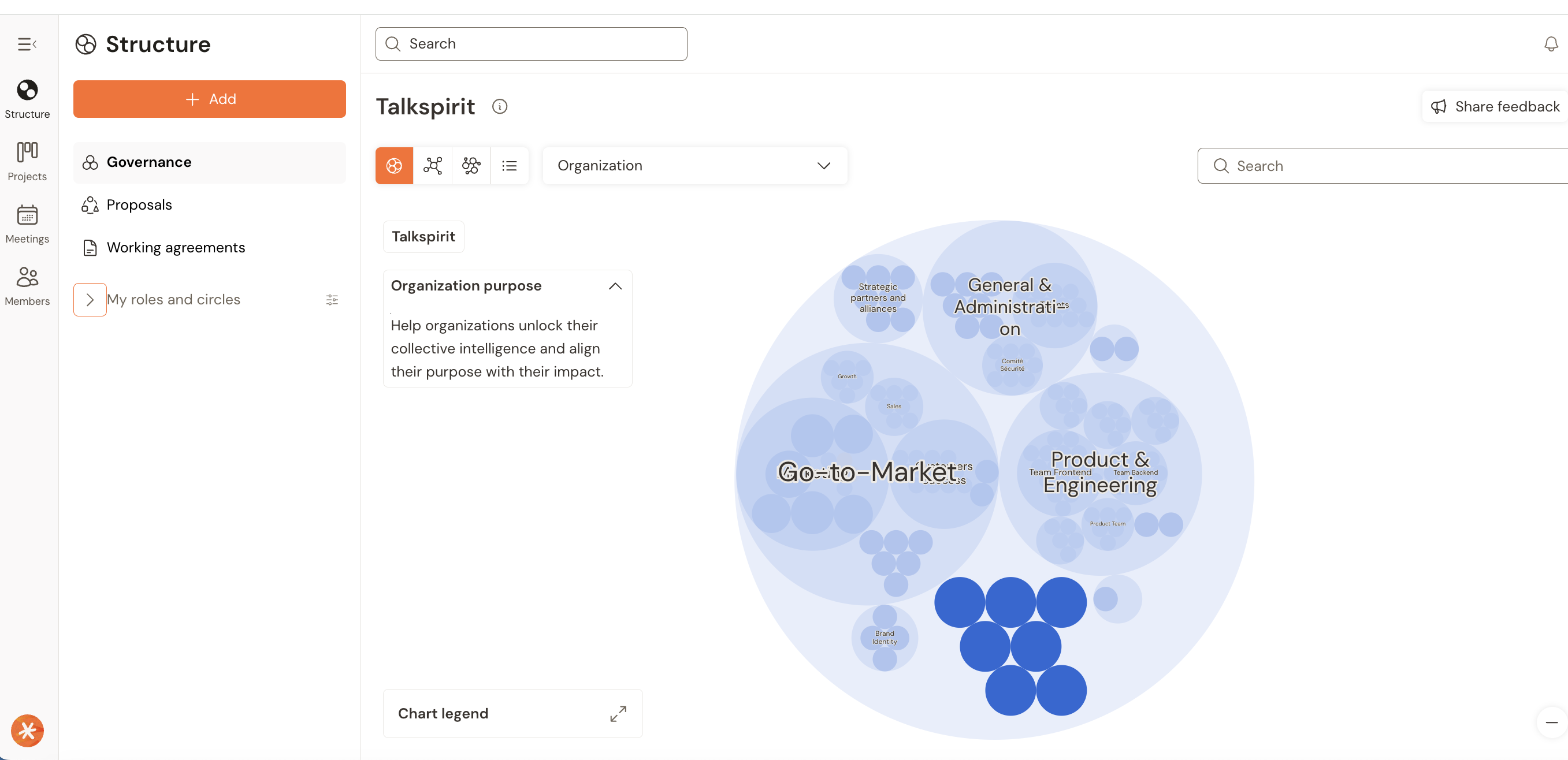
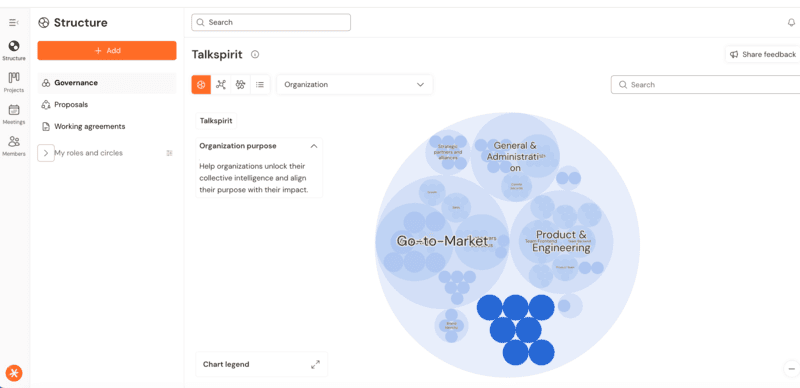









.jpg)





.jpg)
.jpg)







.jpg)
.jpg)


.jpg)

.jpg)


.jpg)











.jpg)




.jpg)



.jpg)

.jpg)



.jpg)








.jpg)




