4 good reasons to use an extranet

Temps de lecture: 4 minutes
When you’re managing relationships with outside partners—whether that’s clients, suppliers, vendors, or other third-parties—you need the right tools to ensure that things stay organized and run smoothly.
And one of those tools? An extranet.
An extranet can offer an effective framework for communicating and collaborating with external stakeholders. But what is an extranet? In what ways can it help support external relationships with your business? And what are some of the best reasons to use an extranet within your organization?
What is an extranet?
First things first. Before we jump into all the reasons to use an extranet, let’s first define what, exactly, an extranet is.
Just like an intranet, an extranet is a private network that allows companies to share secure access to their organization’s knowledge sharing, business operations, and communications channels. But the main difference is that while an intranet is only accessible to a company’s employees, companies can share secure access to the extranet with trusted third parties—like clients, vendors, or suppliers.
Now that you understand what an extranet is, let’s jump into some of the key benefits:
An extranet streamlines both internal and external communications
One of the best reasons to use an extranet is that it allows for more streamlined communications—both internal and external.
Because an extranet functions in the same way an intranet does, it acts as a host for communications between employees (for example, with a chat platform or project management tool), which is significantly more effective and organized than other methods (like email).
But because extranets also include trusted third parties, it streamlines communications even more, making it easy for stakeholders, both internal and external, to foster, access, and organize communications.
For example, let’s say your marketing team is working with an external company on implementing a new software. Instead of trying to manage everything via email (which can be time-consuming and hard to organize), both your internal team and the team at the software company can conduct all their business communications on the extranet—like scheduling meetings, exchanging documents (like how-to guides), and chatting about the project.
This kind of streamlined communication leads to more organized and productive communications between employees and the third parties they work with—making more streamlined communications a clear benefit of using the extranet.
Also read: 4 ideas to improve information sharing within your organization
An extranet fosters better collaboration
Clearly, extranets foster better communication, both internal and external. But that’s not all the foster. They also empower better, easier, and more effective collaboration between your team and the trusted third parties they work with.
There are a number of extranet features that allow for better collaboration, including:
- Project management features. Many extranets have project management capabilities that allow users to easily track and share their projects, attach project-related files and documents, and have public project-related conversations—whether those users are internal employees or external stakeholders.
- File storage and sharing. Many extranets also offer file storage and sharing that allows employees and clients to store and share files—and collaborate on those files in real-time. This allows for faster, more efficient collaboration.
- Knowledge base capabilities. When you’re working with external parties, they need to know your internal policies, procedures, and best practices. And instead of having to walk them through those policies, procedures, and best practices every time you onboard a new third party, you can just host your knowledge base on the extranet and grant them access so they can get up to speed on their own time—saving your team significant time, effort, and energy.
Bottom line? When your team is working with third parties, you want them to be able to work together as efficiently as possible—and an extranet is a great way to enable that kind of high-level, efficient collaboration.
An extranet keeps things organized
When your team is working with a third party—whether that’s a client, a supplier, or a vendor—there’s a lot to keep track of, from messages to files, project updates to meeting times and agendas.
Without an extranet, it can be hard to keep all of those elements organized. Employees generally have to search through a huge string of emails to find what they’re looking for—and things often fall through the cracks.
But with an extranet, everything is stored in one place, making it easy to keep everything organized and accessible to all parties involved.
For example, let’s say a client hired your company to design a new logo—and they need to schedule a meeting with the designer to provide feedback on the most recent design and make a request for changes. With an extranet, they can easily view the designer’s availability, schedule a video conference, and make sure all the important stakeholders receive an invitation. Then, it’s time for the meeting, everyone can access the most recent iteration of the logo (as well as any previous notes or communications) on the extranet’s project management platform. The team can even record the video conference so they have easy access to the client’s feedback request—and they can do all of that without ever leaving the extranet. That’s much more efficient than trying to manage everything through email, phone calls, or other less centralized forms of communication.
…and secure
Extranets help teams—and third parties—stay organized. But there’s another good reason to use an extranet—and that’s security.
Extranets are secure by design—and they give organizations full control over what users have access to what information. This allows you to securely work with clients, supplies, and external third parties—without putting any sensitive information at risk.
For example, if you’re working with a client, you can limit their access to only the information and channels that client needs in order to effectively work with your team—and if you sever the client relationship, you can also cut off access to your company extranet.
Or let’s say you’re adding a new team member to a longstanding client account. If the client isn’t comfortable with someone new accessing all of their information (for example, financial records), you can limit the files and channels that new employee has access to until they’ve had a chance to build a stronger relationship with the client—which not only protects the client’s information, but also fosters a deeper sense of trust with your organization.
Bottom line? Security is important, both for your team and the external parties you work with—and extranets provide that security.
Talkspirit can help you take advantage of all an extranet has to offer
Clearly, there are a number of good reasons to use an extranet—and if you want to experience those benefits within your own organization? Talkspirit can help.
Talkspirit is an all-in-one collaborative work solution that gives teams and employees the tools they need to do their best work—including a chat platform, an internal drive, project management and collaboration features. And because Talkspirit allows organizations to invite external stakeholders as guests, it also can act as an extranet—allowing companies and their clients to streamline communications, better organize their projects, and collaborate more effectively.
Want to learn more about how Talkspirit can help you enjoy all the benefits of the extranet?
Schedule a demo today!
–
Author: Deanna deBara





.jpg)
.jpg)


.jpg)

.jpg)


.jpg)











.jpg)




.jpg)



.jpg)

.jpg)



.jpg)








.jpg)

















.jpg)

.jpeg)
.jpeg)












.jpeg)



.jpg)




.jpg)








