7 Things to Follow Before You Prepare for Your Virtual Interview
%2520(1).jpeg)
In an era where the world was hit with a pandemic, and social distancing was a necessity – work labor changed, drastically. And smart organizations of the future know, that in order to stay afloat and go through such crucial changes with the world – changing their processes was a must.
Recruitment changed drastically especially with The Great Reshuffle. It became cleat for both HR staff and applicants to understand how to improve the virtual interview process.
If you have ever gone for a physical job interview, you understand how nerve-wracking the process can be. The pressure to impress strangers and convince them that you are the best can be a lot for anyone. Virtual interviews are no easier. They have an extra layer of stress since you have to deal with cameras, background noises, and even internet failures that could cost you a chance.
However, virtual interviews are the future. With collaboration tools that support virtual interviews, people worldwide embrace the efficiency of virtual interviews, primarily because of the pandemic. It saves resources like time and money that the interviewer would use to travel to the meeting point.
Virtual interviews also break the boundaries of time and distance. You could be interviewed from a different country and time zone without having to travel when it's a 50-50 chance. Video conferencing quickly helps you and your potential employer save time and money.
🔥 Article pick: Agile HR Now and in the Future
What is a Virtual Interview?
A virtual interview is conducted remotely, sometimes over the phone but more often via technology such as video conferencing and other online communication platforms. In fact, COVID-19 has helped us to rethink how we use technology in this pandemic. We all fought with technology at the forefront, and switching to virtual meetings was one of the easiest adaptations we could make.
Virtual interviews are conducted similarly to face-to-face interviews. So if you can nail a physical interview, virtual interviews shouldn't be a problem.
📣 Drawbacks of Virtual Interviews
Conducting your job interviews virtually has many cost-saving advantages. However, there are a few disadvantages to this mode of interview conduction.
First, all candidates are expected to have a robust and active internet connection and access to a computer or smartphone throughout the interview. Connectivity issues can also come up at any time, or delays in transmission, leading to difficulty understanding each other.
7 Tips to Follow Before Preparing for Your Virtual Interview
Like in face-to-face interviews, you don't want to go into a virtual interview unprepared. Since you'll be using computers and the internet, you should also prepare for them before the actual interview. Here are some tips to follow before joining that virtual interview.
1. Prepare your tech tools beforehand
You may be fully prepared to crash an interview, but you're doomed if your technology tools fail you.
You should make sure you have a fast and reliable internet connection. A low internet connection risks audio audibility and clarity during the interview. These are big deal-breakers during virtual interviews. You may have great points, but poor audio won't allow you to express them clearly.
Your video may also take time to load and may appear distorted. This might lose you points if you were trying to present something to the interviewers. You should also ensure your computer is fully charged and your charger nearby. To ensure that your computer doesn't lag, you should also close all programs running in the background.
Before the interview starts, you should enter the meeting room and test whether the microphone and camera work as expected.
2. Set the scene
You should find the perfect position to conduct the virtual meeting before the interview date. It is essential to find the right camera angle with no items in the background that could detract the board of interviewers from the meeting.
.jpeg)
Ensure the room has optimal lighting. Setting up your background facing your window will allow you to take advantage of the natural lighting and give your video a clear view. Avoid showing the outside of your window in the background because your video may appear shadowy, which wouldn't reflect well on you. If you don't have a window or proper natural light, you could put a table lamp in front of your computer and test whether the lighting works for you.
3. Minimize distractions
The best place to conduct an interview is at home, where it is quiet. Doing it at a coffee shop or a public office is a bad idea.The room you choose should be neat and quiet. If you are against a wall, there should be distractions hanging on the wall. If you aren't against a wall, the area behind you should be clean and professional-looking.
If you don't have a private space, you should respectfully inform those around you about your interview schedule. They should know to stay off from your background and be as quiet as possible during your interview. If your kids are around, stay at home, you can lock the door from within to avoid them barging in unexpectedly.
It would be best if you also remembered to turn off your mobile phone notifications and put the phone on silent in case someone calls you during the interview. Your computer notifications should also be turned off. If any device can't be silenced, you can switch it off or put it in do not disturb mode.
4. Settle down before starting
Once you sit down and join that interview meeting, you don't want to keep standing to grab things around. You will appear unprepared and unprofessional. Keep your computer plugged in in case your power runs out. Any documents, such as your notebook and pens, shouldn't be out of reach.
You should probably avoid keeping your notes on the same device. It may appear as if you are distracted as your eye contact shifts on the interviewers' screens. It may also be evident that you are reading, which could come off as rehearsed and unnatural.
You can also keep a bottle of water near you just in case you really need it. You can write up a list of things you may need during the interview to make you feel more comfortable and prepared, and check the list before you start your interview.
Proper preparation is also necessary, just like in an in-person interview. Do your research and practice the interview with commonly asked questions about the position you are trying to bag.
💡 Article pick: New Form of Leadership in Today’s Organization
5. Do a test run
If you are not familiar with video conferencing and how to act during a virtual interview, you should probably do a test run. You can try and create a meeting with a friend or family member and act out the interview as they give you pointers.
This technique will help familiarize you with the setting. You can also check whether your background is good enough and whether your audio-visuals are functioning correctly. This will also allow you to test the internet speed when on a video call.
Practice makes perfect, and training will help you handle the interview more naturally as if having a conversation with a friend.
6. Dress professional
A home interview is just as professional as an office interview. What you wear is the first thing the board of interviewers sees before you even start to speak. The wrong fit could get you canceled without even considering your qualifications.
Dress as if you were going to a face-to-face interview. A button-up shirt, blazer, and chinos are appropriate for men, while a dress or skirt and top are appropriate for women.
Professional clothing gives the impression that you are serious about the job. Professional attire also puts you in a professional state of mind. Studies show that dressing professionally perceives themselves as more authoritative, trustworthy, and competent.
This will be evident to your interviewers, which could boost your chances of landing the job.
7. Have a backup plan
You could be prepared in every way, but virtual interviews can be affected by anything.
Your video tools could break accidentally, or you could experience a power outage if your interview were to be taken in the evening. Your computer could refuse to turn on, or your charger could wear out at the last minute, leaving you stranded.
Your internet could be lost, and you don't have the power to stall the interview waiting for it to come back. You could have data ready to hotspot as an alternative to avoid problems. If all fails, a traditional call could be your last resort if the interviewers agree to it.
Do a test run and have an alternative for any vital tool required to be on the safe side.
Preparation is key
Just like in an in-person interview, the key to acing your virtual interview is proper preparation. Ensure that everything you need or may need is to appear prepared. You wouldn't be comfortable when you are feeling inadequately prepared.
Sitting down at your computer poised and ready for any and all inquiries will help set you apart from other applicants and boost your self-confidence.
If your organization is in recruitment process, Holaspirit can help you in the documentation process – here’s how:
- Keep your recruitment process simple and documented with the kanban board. Document what is done, archive it and keep the flow of the process clear.
- Hold your recruitment meetings with your colleagues to discuss the recruitment process with the platform’s in-real time meetings. With this feature you’re able to receive a meeting report for your perusal. Keep track of what was said, and what lies ahead in the process.
- Assign roles in the HR process with our visual chart, and have a clear view of who does what – keeping everything transparent and clear.
.jpeg)
👉 Document every step of the process with Holapirit’s platform. Check out the pricing modules or contact us for more information.



.jpg)
.jpg)


.jpg)

.jpg)


.jpg)











.jpg)




.jpg)



.jpg)

.jpg)



.jpg)








.jpg)

















.jpg)

.jpeg)
.jpeg)












.jpeg)



.jpg)




.jpg)









.jpg)
%2520(1).jpeg)