7 Tips to Effectively Conduct Online Trainings
%2520(1).jpeg)
Work from home setups have become a norm since the start of the pandemic. Onboarding employees and training them through online means has become a regular task for those managing a remote team.
As of 2020, the global training industry is estimated to be worth 352 billion US dollars and it has only grown since then. More businesses have started opening their doors because the world is gradually adapting to its new conditions. Hybrid work arrangements are now a part of several guidelines' companies both small and large. This makes online trainings a familiar practice in the workplace, but unfortunately, they’re not always effective because of factors like substandard internet connection, poor engagement, and accessibility issues.
Effectively conducting online trainings has proven to be a challenge for those new to the task. Below are seven proven tips on how you can enhance your online presentation skills for maximum information retention.
1. Schedule In Advance
One of the best practices you can employ to hold effective organization meetings is to schedule them in advance. By scheduling it in advance, you promote your training to employees in the organization and give them more time to register for it. This gives them enough time to find a space that’s conducive for their learning and help them get into the learning mindset beforehand.
Once participants sign up in advance, you get access to small details that can help make your training more relatable to your attendees. For example, if you have several participants from the Human Resources department, you can do a quick search on the challenges that they frequently encounter and show how your training can help address these issues.
You can also send out the schedule of your training in advance so participants can follow the flow of your presentation easily. It also gives you the advantage of having their full attention because they can schedule their correspondences and meetings around the training’s time.
Making a schedule that structurally makes sense helps you build a lattice of information that attendees can easily pick up on. A schedule also helps you keep time more effectively, so only dive into crucial information that fits the schedule and objectives of the course.
2. Practice Beforehand
A polished presentation makes you a more effective public speaker. Rehearsing your presentation can help you get your timing and script down to a tee. Once you can flawlessly execute your lecture, you’ll exude more confidence and forego your dependency on your slides.
You can exercise your delivery skills with a team member first and ask for feedback. If this option isn’t available to you, there are various tools you can use such as Holaspirit’s in real-time meetings for a real-time feedback on your delivery; or you can record yourself and self-evaluate your points for improvement.
Most presentation software have a speaker notes feature that you can utilize to ensure that you get all your key points of information down.
Preparing for your lecture rigorously and accepting feedback gracefully will give you the poise to deliver a great performance on the actual day.
3. Use Multiple Tools
Using various software to make your training more engaging can help in data retention. Employing the use of tools such as Quizlet and Kahoot can help break the ice for your attendees. Meanwhile, using online whiteboards like Miro can encourage idea sharing between attendees.
Creating focus groups through breakout room functions can also facilitate better discussions among participants. By sharing the leadership, you empower your team to speak their ideas and give others insight into their perspective.
Finally, ask someone to be your second-in-command for your presentation. That way you have someone moderating the chat, asking questions on behalf of attendees, and troubleshooting should something go awry during your training session.
4. Gauge Topic Understanding
Gauging the topic understanding of your attendees is a critical evaluation tool to find out if you’re explaining the subject effectively. Ask your participants to use the chat box or reaction functions to signal if they’ve understood your topics or not. Do this frequently to keep your attendees accountable for their learning.
It’s also important that you allot time after every section to answer questions. You can have them share their questions anonymously through private messages to eliminate apprehension. Giving people an avenue to inquire will keep them engaged and open to learning.
Sometimes participants need time to digest all the information you laid out. To address this, you can leave your contact details for attendees to send in their questions even after the presentation is done.
.jpeg)
5. Ask for Improvement Points
Once you’re finished with the training, you can send out a survey form to help you get feedback on which parts of your presentation can be improved. That way, the next batch of attendees you’ll have will benefit from these comments. It also gives you an idea of where you can trim the fat from your lecture and direct you to points for enhancement.
During this time, you can also inform participants of any future events that are related to the training you’ve conducted.
6. Make Content Accessible for All
Accessibility is a key feature that makes trainings easier to digest. According to this study by the International Journal of Information Management, the ease of interaction and clear presentation of data helps in making trainings easier to absorb.
So, make sure to use a visually appealing typeface and reasonable text sizing. Colorful content and graphics can also aid in keeping the attention to your slides. Good design makes your lecture approachable to all. While closed captions make it accessible for attendants who are hard of hearing.
Upload your video on YouTube or on your team management software such as Holaspirit and give your team the option of going back to reacquaint themselves with the information anytime. With Holaspirit you’re able to document your processes and upload them for availability to everyone in the team and organization.
7. Collaborate with Holaspirit
Having your attendees collaborate and apply what they’ve learned can help you keep track of your training’s successes. It empowers participants to co-create the culture they want to have. While training equips your team members with the knowledge they need to operate better, application is where they solidify the skills they’ve learned.
Take for example, a web designing course. You can explain the theories of colour and graphic design, but only through exercise can they cement their skills for website design and development. Having these exercises available on your team management software can also foster collaboration, which can help build and create synergy between employees.
If you’re looking for a space where you can create a culture of teamwork, you can count on Holaspirit to help you break down barriers in your organization.
book a FREE call!



.jpg)
.jpg)


.jpg)

.jpg)


.jpg)











.jpg)




.jpg)



.jpg)

.jpg)



.jpg)








.jpg)

















.jpg)

.jpeg)
.jpeg)












.jpeg)



.jpg)




.jpg)









.jpg)
%2520(1).jpeg)