CIO: 4 Levers to Reduce Your IT Expenses

Temps de lecture: 4 minutes
As CIO, you’re in charge of keeping IT spending in check. But, at some point, you may find yourself dealing with more IT expenses than your company—and budget—can realistically handle.
No CIO wants to find themselves in a situation where their IT costs far exceed their available resources. But luckily, there are strategies you can use to reduce those IT expenses and get your budget back on track—without having to sacrifice efficiency or productivity.
But what, exactly, are those strategies? Let’s take a look at four levers you can use to reduce your IT expenses:
Track IT spending
You can’t reduce your IT expenses if you don’t know what, exactly, those expenses are. So, the first step towards getting your IT spending under control? Getting meticulous about tracking that spending.
Keep track of both your fixed and variable IT costs for a month. This includes any and all expenses related to IT within your organization, including things like personnel costs, monthly subscription fees, and the cost of keeping your networks and data secure.
Tracking your IT spending will give you a clear idea of where you’re starting from—and will lay the foundation for reducing IT expenses moving forward.
Look for redundancies
Once you’ve tracked all of your IT costs, it’s time to dig into the data and look for areas where you can reduce or eliminate costs. And a great place to start? Looking for redundancies.
Chances are, there are areas of your IT spending with significant overlap—which offers the opportunity to rationalize your applications, eliminate redundancies, and reduce your overall spending. For example, let’s say you’re paying for a website blocking tool to keep employees off of certain websites. But, after reviewing your subscriptions, you realize that your anti-malware tool also offers the functionality to block certain websites, allowing you to eliminate the website blocking tool—and reduce costs in the process.
You may also notice redundancies with your labor costs. For example, if you’re spending a significant portion of your budget on IT contractors, you may look to redistribute some of that work to your salaried employees—which would eliminate some of your contracting costs.
The point is, if you take a closer look at your IT spending, you’re likely to find at least one or two redundancies—and eliminating those redundancies can help to bring down your overall IT costs.
Consider upfront costs vs. long-term savings
When you’re reconfiguring your IT budget and trying to get below a certain threshold of spending, it can be easy to get caught up in reducing costs by any means necessary. But the truth is, sometimes, spending money in the short-term is the key to saving money in the long-term—and if you want to reduce your IT expenses in a meaningful and lasting way, you need to be willing to spend where it makes sense.
Also read: CIOs: what IT investments should you prioritize in 2021?
For example, many IT tools and platforms offer a discount when you pay for an annual subscription vs. paying month-to-month—so while your upfront cost will be higher, you’ll save on the total cost in the end. Or, let’s say you’re looking to hire a new IT specialist. While you may save on labor costs by hiring a more junior candidate, if you don’t hire someone with enough experience to navigate the role, you’ll end up paying more in the end—for example, in lost productivity, inefficiencies, or, in the worst case scenario, a potential security breach.
Invest in security training
According to a 2019 report, the average cost of a cyberattack on an enterprise is a whopping $1.1 million. That’s a pretty hefty IT-related expense—and if you want to avoid it, one of the best things you can do? Invest in training your team on how to keep cyberattacks at bay.
What kind of training you invest in will depend on your team, your company, and your IT structure. For example, if you manage a remote team, you might want to invest in training your team on how to keep their devices and networks safe while working from home. If your company is going through a period of rapid growth, you may consider hosting a company-wide IT training to get new employees up to speed on internal security systems, procedures, and protocols.
Now, investing in security-related training is…well, an investment. But as mentioned, sometimes upfront spending translates to long-term savings—and, with $1.1 million in costs at stake, that’s definitely the case here. So don’t cut corners when it comes to training your team—and be willing to make the investment to ensure your team knows how to keep themselves, their devices, and your sensitive company information safe from cyberattacks.
Also read: [Expert Opinion] Cybersecurity Challenges for SMEs in 2021
Use these levers to reduce your IT expenses—and get your budget to a more manageable place
Excessive IT costs can be stressful—to you, as CIO; to your team; and to your organization as a whole. As CIO, it’s your job to keep costs at a manageable level. Not only will that help to keep your budget balanced, but keeping expenses low will help to ensure you have the resources you need to invest in your team, in your company, and in building the best, most effective IT structure possible. And now that you have these strategies? You have everything you need to do so.
*
* *
Are you looking to know more about CIOs’ main challenges? Read our white paper to find out:
Access White Paper
In our white paper “CIOs: Navigating the New Challenges of Hybrid Work”, you’ll discover: the 3 major challenges for CIOs in the era of hybrid work, concrete advice on how to accelerate your digital transformation, secure your workstations and improve the employee experience, as well as testimonials from 10 CIOs working in companies, administrations and associations.
–
Author: Deanna deBara



.jpg)
.jpg)


.jpg)

.jpg)


.jpg)











.jpg)




.jpg)



.jpg)

.jpg)



.jpg)








.jpg)

















.jpg)

.jpeg)
.jpeg)












.jpeg)



.jpg)




.jpg)









.jpg)
%2520(1).jpeg)