Digital accessibility: why is it important for businesses?

Temps de lecture: 5 minutes
Are you looking to make access to your digital tools and services easier, and your communication more inclusive? There’s one simple solution: invest in digital accessibility!
According to the World Health Organization, more than a billion people worldwide live with a disability. That’s around 15% of the world’s population! Even today, the majority of online content and services exclude this population since just 3% to 4% of all websites are accessible to them. That means improving digital accessibility is essential to guarantee fair access to information.
What’s digital accessibility, you might ask, and why is it so important for my company? And what impact can it have on your choice of digital tools? Here’s everything you need to know on this most important topic.
Contents
- What’s digital accessibility?
- What are the accessibility standards?
- Why should your operation care?
- The four rules of accessibility
- How should I choose my digital tools?
- What are we doing to guarantee digital accessibility?
What’s digital accessibility?
Digital accessibility is all about making digital content, services, and tools accessible, understandable, and usable for people with disabilities.
This includes impairments in all the following areas:
- visual: eye disorders such as myopia and visual impairment and/or diseases (think cataracts and glaucoma)
- motor: disorders that create challenges with movement and/or moving a part of the body (paraplegia, lumbago, and myopathy)
- auditory: ear disorders causing mild to severe hearing problems (deafness, tinnitus)
- cognitive: disorders that cause troubles with memory, language, and/or reasoning (such as dyslexia)
What are the accessibility standards?
Several digital accessibility norms exist. On the international level, WCAG 2.2 (Web Content Accessibility Guidelines) set the benchmark. In Europe, EN 301 549 V 2.1.2 is the relative standard. And in the U.S., digital accessibility is the natural extension of the Americans with Disabilities Act (ADA) of 1990.
The first WCAG accessibility guidelines were first published in 2008. Based on four principles and 13 guidelines, they serve as a reference for making web content accessible to people with disabilities.
Three levels are used to assess compliance with digital accessibility standards: A, AA, and AAA. A is the minimum compliance level, and AAA the maximum.
As technology evolves, the WCAG rules evolve with them. In 2023, the 2.2 latest version added nine new accessibility criteria. This is why it’s so important to check regularly for WCAG updates!
Why should your operation care?
Investing in digital accessibility is essential for any organization, as it allows companies and organizations to:
- Ensure access to information for all. In the U.S., 1 in 4 adults lives with disabilities—80% of which remain invisible. Making your digital content accessible can then benefit more people than you might think.
- Attract more talented people and facilitate their integration into the company. Although recruitment of people with disabilities has increased as of late, many still have difficulty finding work. In the U.S., more than 8% of 16-64 year-olds with a disability were unemployed in 2022 (a rate twice as high as for non-disabled people). Time to get off the fence!
- Reach a wider audience. Nucleus Research conducted a study on the U.S. market that demonstrated that visually impaired people abandon two-thirds of their online orders due to digital accessibility problems. Making your website accessible can both make daily life easier for these people while boosting your sales.
- Avoid fines and penalties (you read right): if the other arguments weren’t convincing enough, this one is. 🤑 In the U.S., the ADA stipulates that digital accessibility is a legal requirement for:
- public institutions
- federal agencies receiving government funding, including certain government contractors
- businesses, non-profit organizations, and public accommodation
If your organization falls into one of these categories and fails to comply with accessibility standards, you could be fined up to $75,000 for a first offense—and $150,000 for subsequent offenses!
The four rules of accessibility
Now that you’ve understood the importance of digital accessibility, let’s take a look at how to make your digital content and tools accessible to all.
According to the WCAG 2.2 international rules, web content must respect four basic principles to enable that disabled people to access it. This content must be:
- Accessible: Users must be able to grasp the information presented, regardless of the device used to connect.
- Usable: They must be able to use the interface and easily find content while browsing.
- Understandable: They must be able to grasp the meaning of the information presented.
- Reliable: They must be able to interpret information via any browser or operating system, including assistive technologies.
These rules impact both:
- content produced in-house (for example, your website, applications developed by your team, etc.)
- external tools and services you and your team might use (typically, your collaborative SaaS tools)
How should I choose my digital tools?
Improving the digital accessibility of your website and web content is one thing. But how can you ensure that the digital tools you use are accessible to people with disabilities?
Here are a few examples of elements to consider when choosing your digital solutions:
- Colors: Is there enough contrast between the different components of the interface (in particular, between the text and the background)? Can we do without colors to understand the content?
- Layout: Is it linear and consistent across the entire platform? Is content sufficiently organized and spaced (with titles, images, videos, and so on)?
- Navigation: Can users consult content using a keyboard or voice commands only? Are clickable regions large enough and spaced apart? Is the interface adapted to different types of devices (mobile, tablet, PC)? Can users create shortcuts?
- Font: Is the font size large enough? Is the style legible? Can the text be zoomed to 200% without losing information?
- Screen-reader accessibility: Is it possible to provide a description of images and videos? Can content be structured using HTML 5? Do we understand the content that buttons and links provide access to without clicking on them?
Also read: How should I choose my internal communication tool?
What are we doing to guarantee digital accessibility?
At Talkspirit, we develop two SaaS solutions:
- Talkspirit: a collaborative tool that boosts internal communication, facilitates collaborative working, and unites communities
- Holaspirit: a self-management platform that improves information transparency and boosts team agility


Our team is particularly sensitive to issues of digital accessibility, and that’s why we’ve developed several features to make our platforms more accessible. For example, Talkspirit users can now adjust interface colors to ensure there’s enough contrast.
We’re also developing new accessibility features, including:
- pages that can be zoomed to 200%, while still keeping all information legible
- keyboard navigation that enables users to navigate our platforms without ever needing to reach for the mouse
- screen reading, including the ability to add descriptions for each interface component
To conclude
In the workplace, people with disabilities don’t always have access to the same level of information as other employees. This can reduce their productivity, and above all, create divisions within the company. Investing in digital accessibility can help you avoid just such a situation. However, this means ensuring that all your digital content and tools—both internal and external—are accessible to people with disabilities.
Want to know more about the digital accessibility criteria to look for when choosing a digital tool? Wondering how Talkspirit meets these criteria? Contact one of our experts today!



.jpg)
.jpg)


.jpg)

.jpg)


.jpg)











.jpg)




.jpg)



.jpg)

.jpg)



.jpg)








.jpg)

















.jpg)

.jpeg)
.jpeg)












.jpeg)



.jpg)




.jpg)









.jpg)
%2520(1).jpeg)